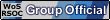Just a wee hi from me to all those in the WOSRSOC. Having previously owned a mk 6 rs2000 4x4 a few years ago Vrm P911BRM (stolen by a non prescribed drug user ) I thought it was time to get another . This time a mk 5 2wd in the same (best colour IMO ) radiant red. So I did from a guy in yorkshire. 86000km I love it and it always puts a smile on my face !!
Vrm L346YOD is ready to play .
Cheers
Phil
New member
12 posts
• Page 1 of 1
Re: New member
Hi Phil welcome to the west, get yourself and car
along to the meet night next month
P.s any pics of car
along to the meet night next month
P.s any pics of car
-

andy-mac - Club Member
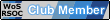
- Posts: 1052
- Joined: Mon Dec 31, 2007 5:36 pm
Re: New member
Trying to send some pics to the forum but can't copy them to the link from my phone.
Any suggestions?
Any suggestions?
- Philmk5
- Posts: 8
- Joined: Tue Jun 16, 2015 9:56 am
Re: New member
Hi Phil, welcome to the site. Unfortunately a bit complex posting pictures on the website; I have copied the instructions from another thread below.
We have a FB page also if you would like to join that.
As Andy said feel free to come along to meetnight and meet everyone
Basically what you need to do is upload the photo, signature picture or video file that you would like to share from your PC onto a Photo Bucket account then link the file from there back to here. It sounds like a lot of work but it's really quite quick and easy once you've done it a couple of times.
The first thing you'll need to have is an account with Photobucket (other file sharing sites are available) if you don't have an account with one of these sites then you can sign up here for FREE http://www.photobucket.com
Once you've set up an account you will be able to transfer photos from your PC onto the photobucket site. Once you've logged into your Photobucket You'll notice at the top of your Album screen a window which says Upload Images & Videos. Left click on the Choose Files tab and a Browser window will open. Locate the photo on your PC using the browser window and Left click on it to highlight it in blue then click on Open. The file will upload to the site and after a few seconds will appear on the screen, note if it takes a while for it to upload don't worry it's just because the photo or video is a big file. The file size can be reduced but we'll cover that some other time. Now that your pic is on Photobucket if you move the mouse over it you will notice 4 small windows underneath the pic. The bottom window marked IMG Code is what we're interested in, Left click in this window and you'll see a small yellow window that says Copied, meaning it has copied the code onto your computers random memory.
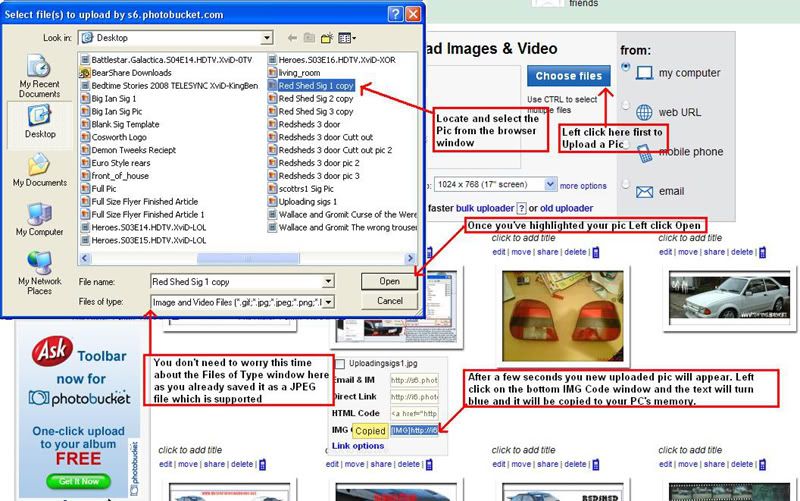
Now we get to Posting your Picture or Video onto the web site. All you need to do is start a post where you want to put your picture or video up and in the text window click the RIGHT mouse button. A small list will appear Left click on Paste, this will transfer the IMG Code which you copied earlier on Photobucket into this Window. Double check that the IMG Code is 100% exactly as it appeared on Photobucket it should allways begin [img]and%20end%20with[/img] brackets and all please disregard the %20. Once done click the Submit tag at the bottom and jobs a good un Your Picture or Video should now appear in your post.
Your Picture or Video should now appear in your post.
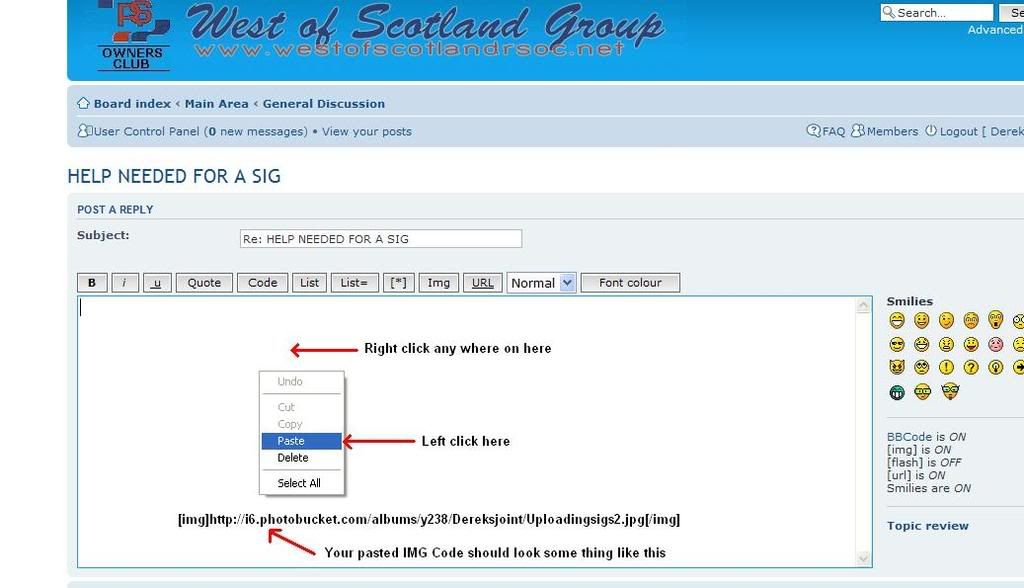
To Post your Sig onto the web site. You need to click on the User Control Panel tab at the top left corner of the screen. Once in there click on the Profile tab then on the Edit Signature tab, in the big window click the Right mouse button and in the short list Left click on Paste. This will transfer the IMG Code which you copied earlier on Photobucket into this Window. Double check that the IMG Code is 100% exactly as it appeared on Photobucket it should allways begin [img]and%20end%20with[/img] brackets and all please disregard the %20. Once done click the Submit tag at the bottom and jobs a good un
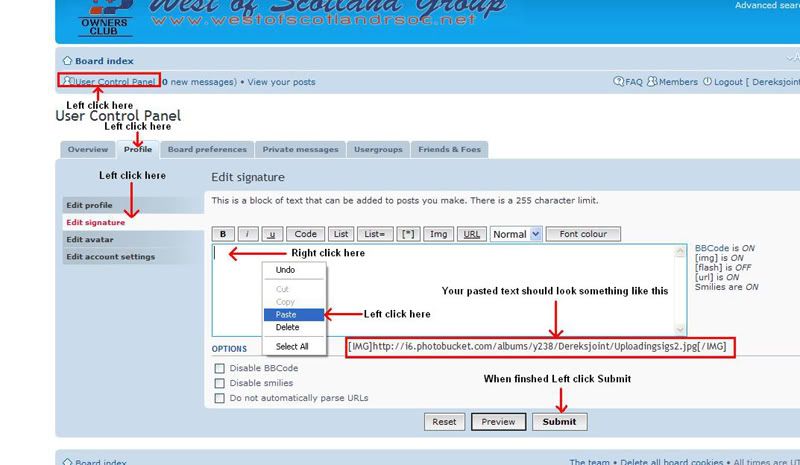
To copy a sig, picture or video onto your PC from a web site all you need to do is place the mouse pointer over the top of the sig, picture or video you want. Then click the RIGHT mouse button and a list will appear, you need to click the LEFT mouce button on Save Picture AS... then a Browser window will appear asking where you want to save the File. Personelly I allways save stuff to my Desktop as it's easy to find but the choice is yours just remember where ever you save it too thats where you'll need to look on Photobucket to Upload them onto the site.
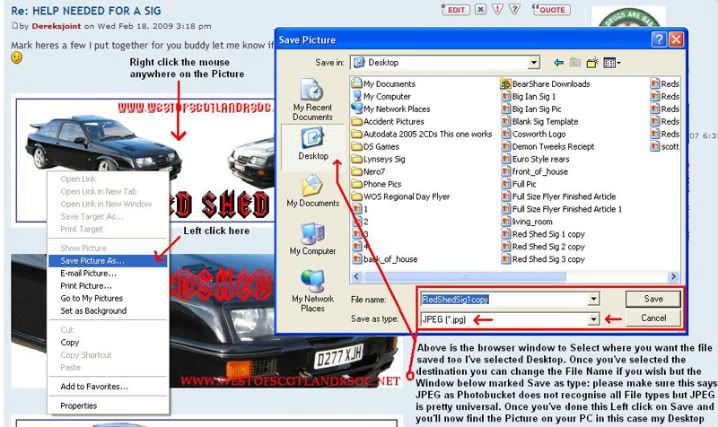
We have a FB page also if you would like to join that.
As Andy said feel free to come along to meetnight and meet everyone
Basically what you need to do is upload the photo, signature picture or video file that you would like to share from your PC onto a Photo Bucket account then link the file from there back to here. It sounds like a lot of work but it's really quite quick and easy once you've done it a couple of times.
The first thing you'll need to have is an account with Photobucket (other file sharing sites are available) if you don't have an account with one of these sites then you can sign up here for FREE http://www.photobucket.com
Once you've set up an account you will be able to transfer photos from your PC onto the photobucket site. Once you've logged into your Photobucket You'll notice at the top of your Album screen a window which says Upload Images & Videos. Left click on the Choose Files tab and a Browser window will open. Locate the photo on your PC using the browser window and Left click on it to highlight it in blue then click on Open. The file will upload to the site and after a few seconds will appear on the screen, note if it takes a while for it to upload don't worry it's just because the photo or video is a big file. The file size can be reduced but we'll cover that some other time. Now that your pic is on Photobucket if you move the mouse over it you will notice 4 small windows underneath the pic. The bottom window marked IMG Code is what we're interested in, Left click in this window and you'll see a small yellow window that says Copied, meaning it has copied the code onto your computers random memory.
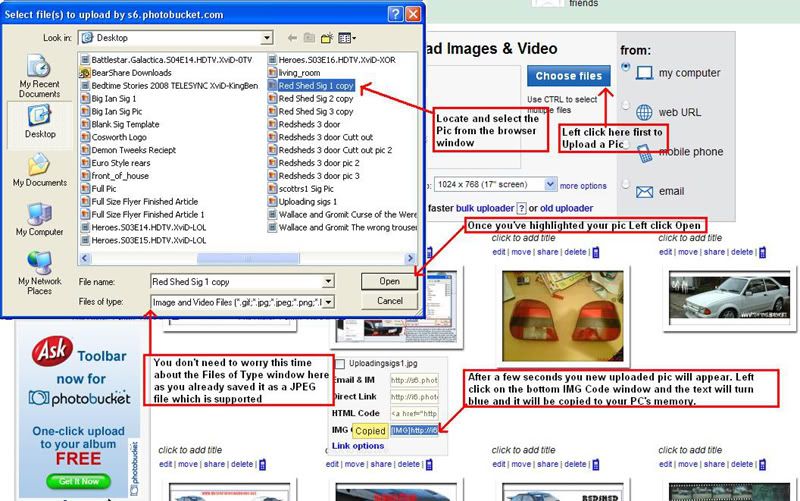
Now we get to Posting your Picture or Video onto the web site. All you need to do is start a post where you want to put your picture or video up and in the text window click the RIGHT mouse button. A small list will appear Left click on Paste, this will transfer the IMG Code which you copied earlier on Photobucket into this Window. Double check that the IMG Code is 100% exactly as it appeared on Photobucket it should allways begin [img]and%20end%20with[/img] brackets and all please disregard the %20. Once done click the Submit tag at the bottom and jobs a good un
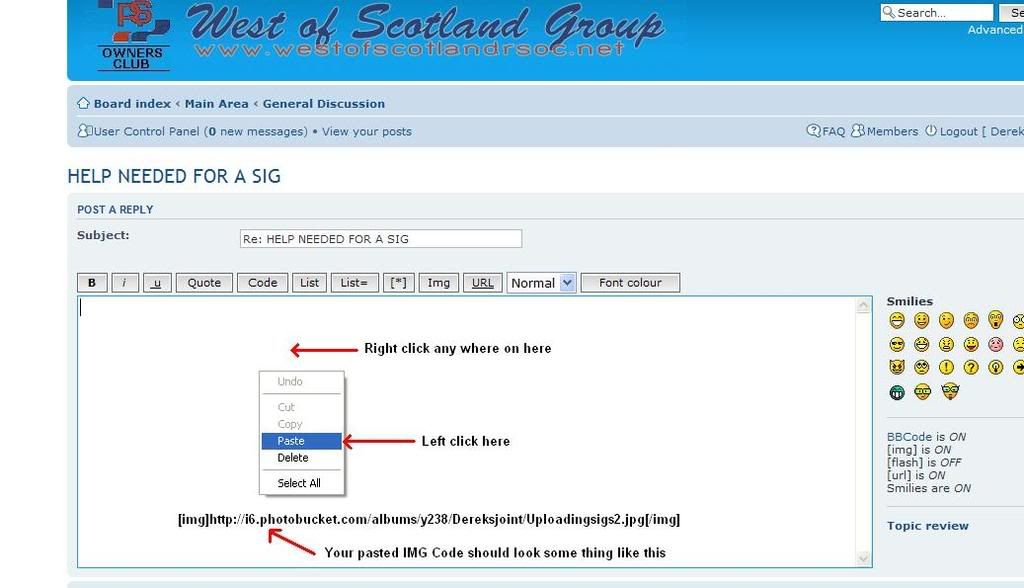
To Post your Sig onto the web site. You need to click on the User Control Panel tab at the top left corner of the screen. Once in there click on the Profile tab then on the Edit Signature tab, in the big window click the Right mouse button and in the short list Left click on Paste. This will transfer the IMG Code which you copied earlier on Photobucket into this Window. Double check that the IMG Code is 100% exactly as it appeared on Photobucket it should allways begin [img]and%20end%20with[/img] brackets and all please disregard the %20. Once done click the Submit tag at the bottom and jobs a good un
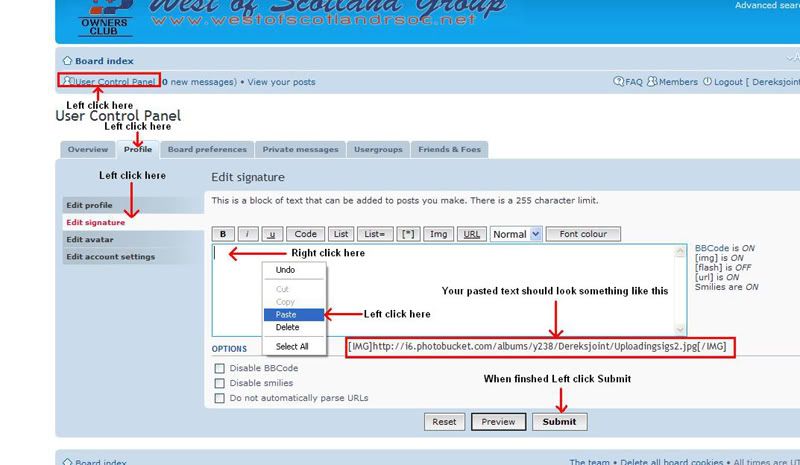
To copy a sig, picture or video onto your PC from a web site all you need to do is place the mouse pointer over the top of the sig, picture or video you want. Then click the RIGHT mouse button and a list will appear, you need to click the LEFT mouce button on Save Picture AS... then a Browser window will appear asking where you want to save the File. Personelly I allways save stuff to my Desktop as it's easy to find but the choice is yours just remember where ever you save it too thats where you'll need to look on Photobucket to Upload them onto the site.
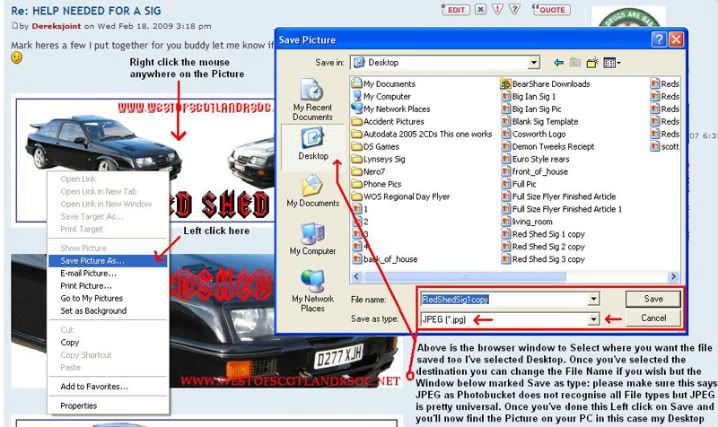

- Mel D
- Posts: 973
- Joined: Sat Jun 11, 2011 3:38 pm
- Location: Girvan
Re: New member
Hi mel
Thanks for the info. I guess I'll end to polish my computer skills more than the motor.
If not I'll see you guys/gals on the 1st
Cheers
Phil
Thanks for the info. I guess I'll end to polish my computer skills more than the motor.
If not I'll see you guys/gals on the 1st
Cheers
Phil
- Philmk5
- Posts: 8
- Joined: Tue Jun 16, 2015 9:56 am
Re: New member
Cheers, I'll look forward to catching up soon.
Anyone stay nearby balloch??
Anyone stay nearby balloch??
- Philmk5
- Posts: 8
- Joined: Tue Jun 16, 2015 9:56 am
Re: New member
I'm over the hill in Helensburgh Phil!
-

Miss Emma_RS - Club Member
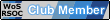
- Posts: 807
- Joined: Wed Jan 02, 2008 7:36 pm
- Location: Helensburgh
12 posts
• Page 1 of 1
Who is online
Users browsing this forum: No registered users and 3 guests